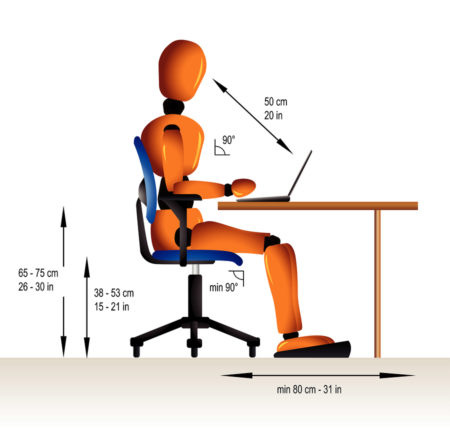Last month we discussed how you should properly set up your chair and monitor to help improve posture and reduce neck and lower back pain while sitting at your workstation. Today, we are going to talk about keyboard and mouse positioning. Having these correctly placed can help reduce the risk of things like carpal tunnel syndrome, trigger finger, lateral epicondylitis, etc.
Hopefully, you have set up your chair so that you are not sitting to far away from your desk. On the edge of your desk before your keyboard, I recommend a gel wrist support. This is to help reduce pressure on the carpal tunnel region of your hand. Too much pressure from the sharp edge of the desk can lead to symptoms like numbness and tingling in your fingers, pain in wrist, weakness, and swelling of wrist region.

Keyboard:
The keyboard should be located on your desk. Do not use a tray. The tray will conflict with the positioning of your chair, making sitting uncomfortable. The "G" and "H" keys on the keyboard should centered at your midline. The keyboard can be slightly elevated for a neutral wrist position. I do not recommend a split keyboard. I only recommend a split number keypad. If you are in accounting you may need to "key" quite a few numbers and this is where a split number key pad will be helpful (see placement on next page for split keypad).
Mouse:
I recommend the mouse be 2" from your keypad, to the right or left depending on your handedness. (The mouse nor any other item you use frequently during the day should be greater than 8-12" from your reach.) The only time I recommend the mouse to be further away, is when you have a number keypad. In this case, I recommend a number key pad 2" to the right or left of the keyboard depending on handedness. The mouse with then sit 2" to the outside of the number keypad. I would only recommend you have a separate number keypad when greater than 50% of your work involves numeric keying.



OR (greater than 50% numeric keying):